
I have found some simple but fascinating trick with which you can display your desktop screen right inside VLC Media Player and you can watch Videos. its not a useful trick but its just to amaze your friends. So if you ever use your friends PC just do this trick and he will be amazed what the hell is going on.
Follow the steps:
First Open VLC Media Player.
Trick 1: Screen Inside Screen

1. Press Ctrl + N
2. Now type
3. And Press Play.Screen://
So now you will see screen inside screen, you can press Pause to stop it.
Trick 2: Play Video as ASCII Output
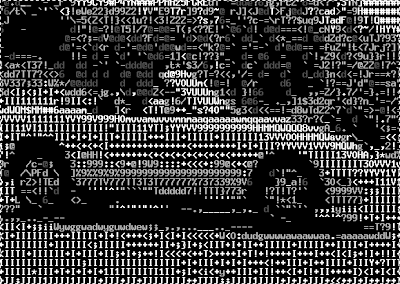
and click Save. Now Play Video.ASCII -art video output
Technorati Tags: tricks
No comments:
Post a Comment